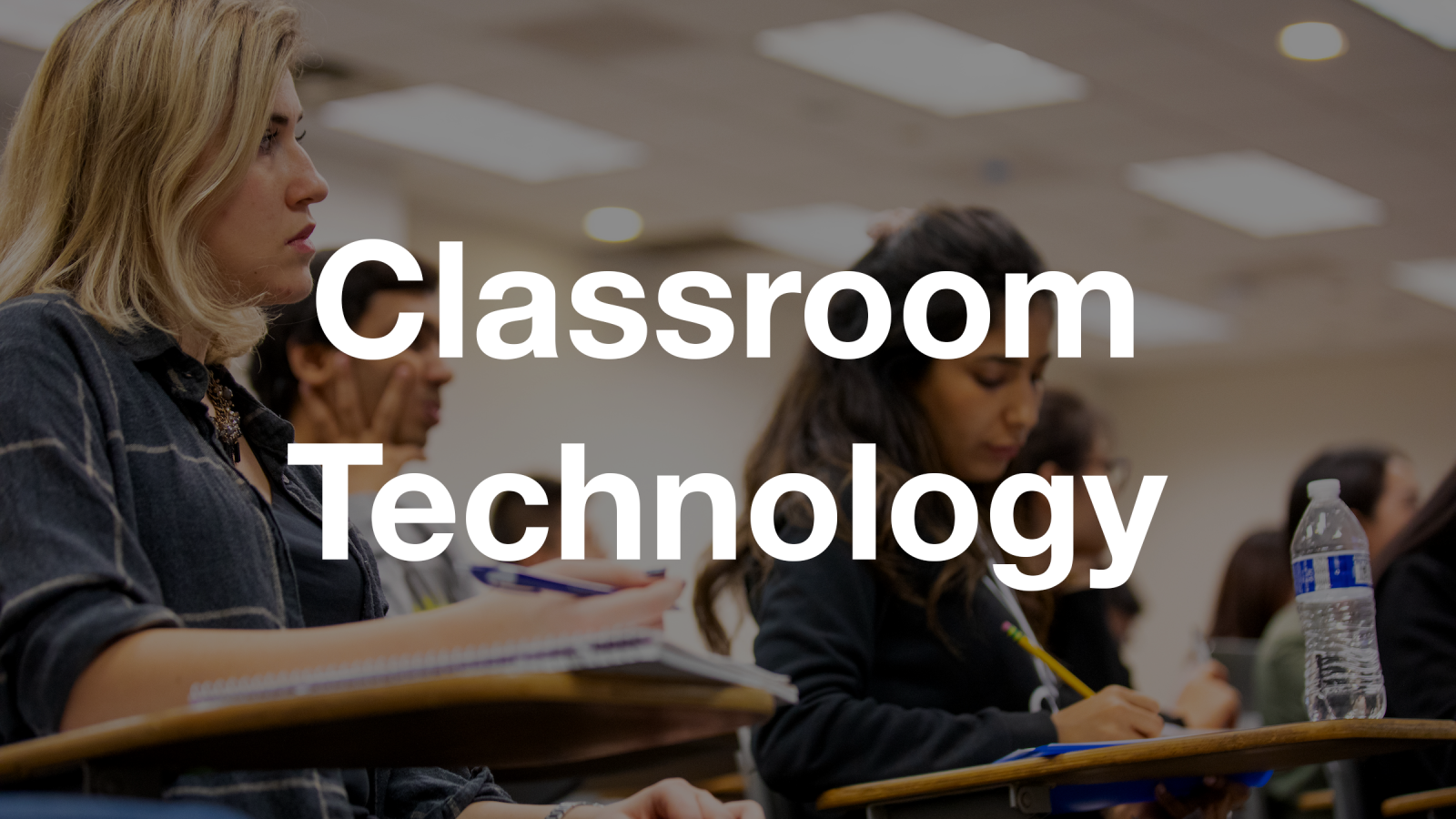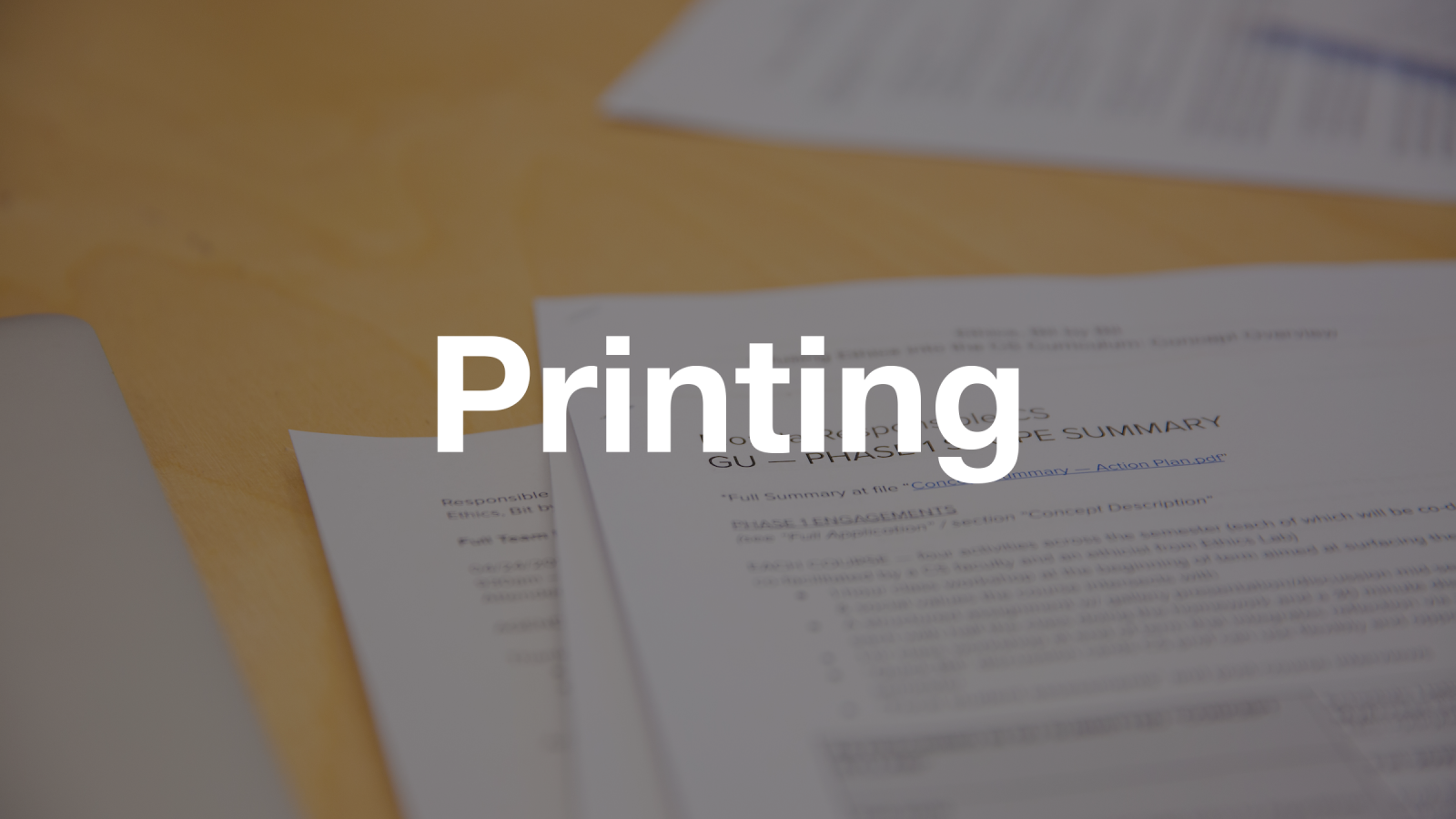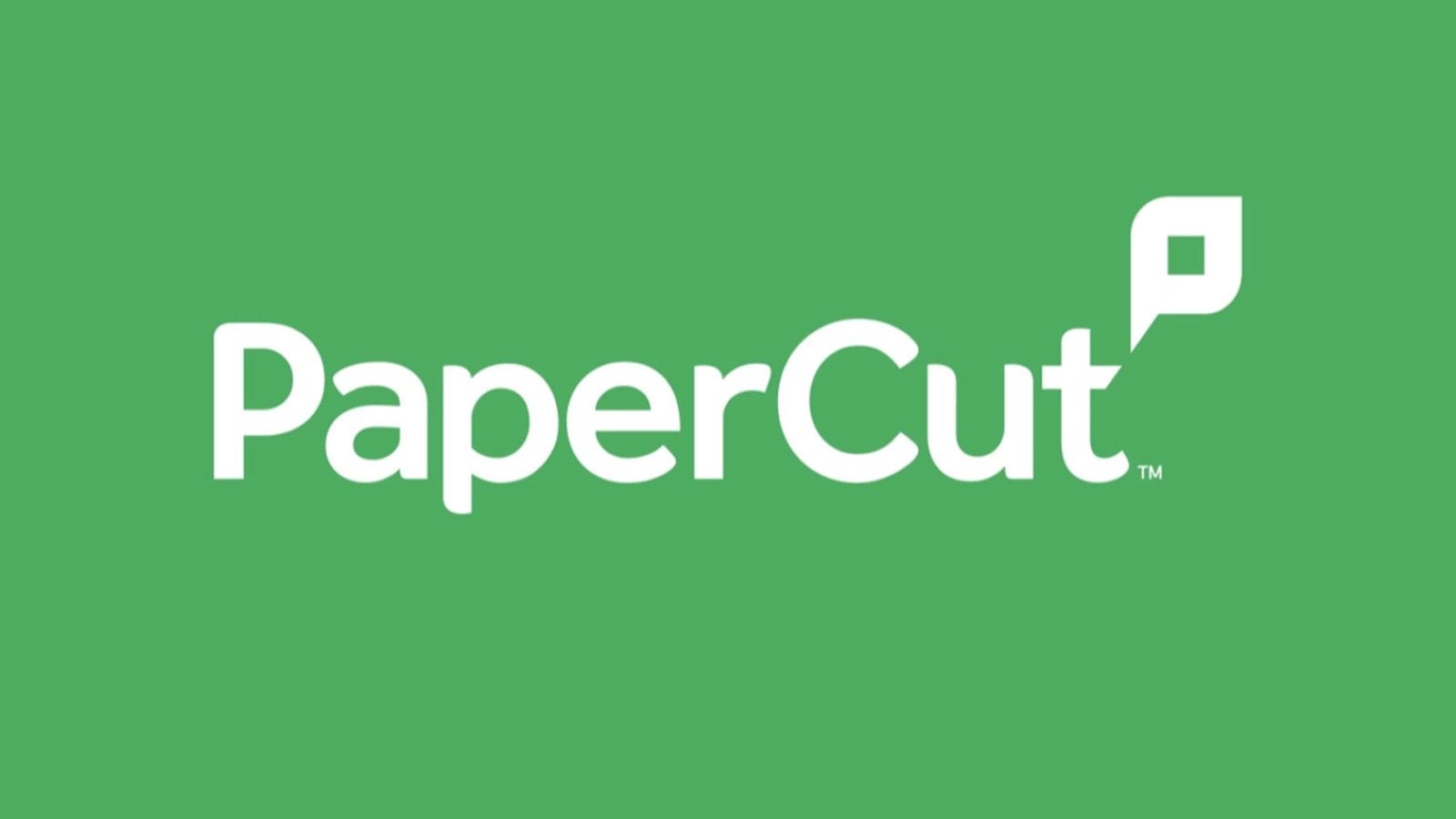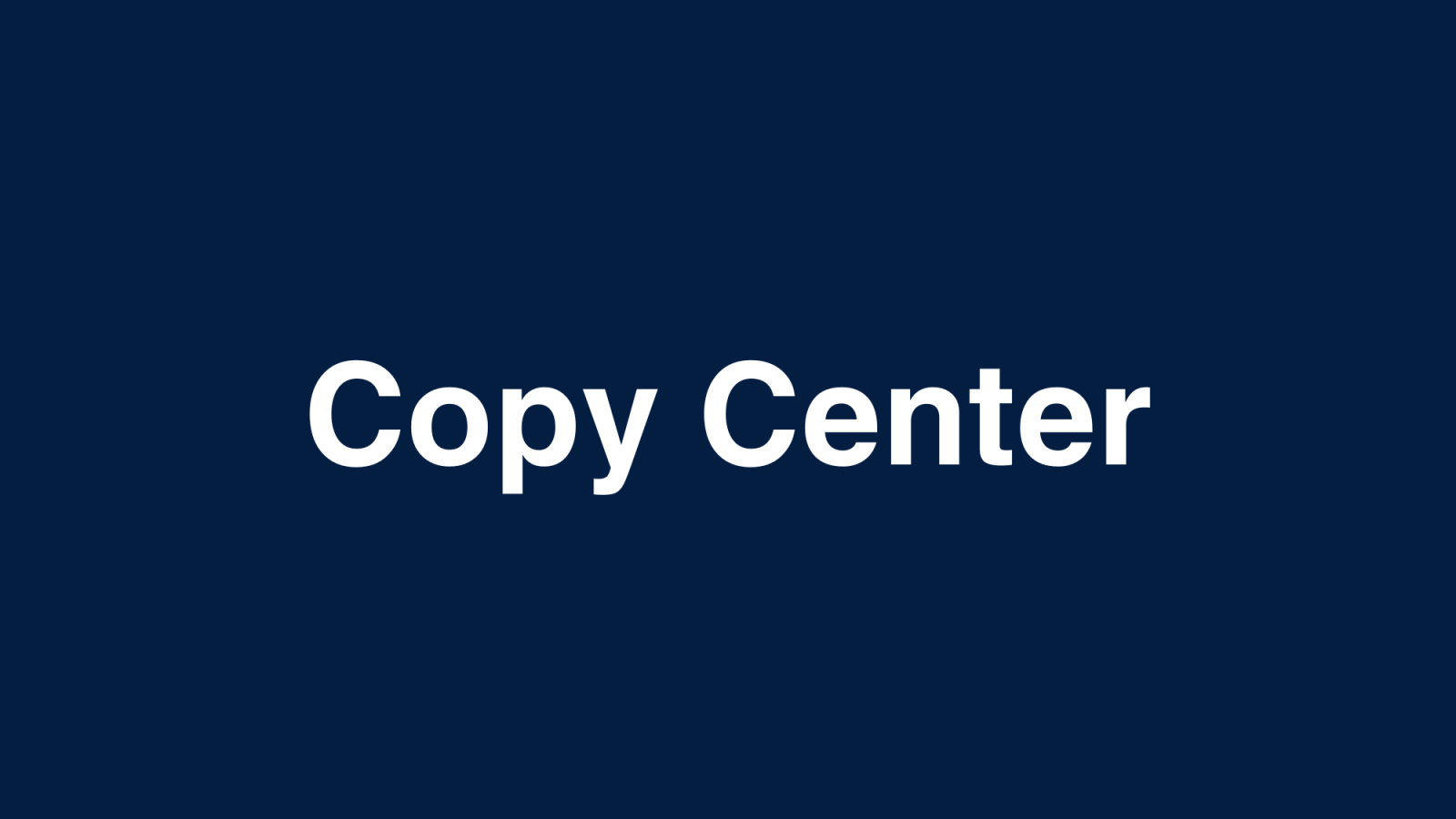For all of your technology needs at the Capitol Campus, please contact the IST Service Desk:
caphelp@georgetown.edu | 202.662.9284 | Schedule an Appointment
The Information Systems Technology Team (IST) team is available:
Monday–Friday 7:30 a.m. to 8:30 p.m. (Fall/Spring)
Monday–Friday 7:30 a.m. to 6:30 p.m. (Summer)
Saturday and Sunday 8:30 a.m. to 5:00 p.m.
Find us at McDonough Hall 152
Quick Links
IT Service Center
You can request technology-related assistance by emailing us at caphelp@georgetown.edu or by requesting an appointment (in-person or Zoom). For Law Center specific questions, please refer to the IST website.
Additionally, you can also search the UIS knowledge base, which has an extensive library of Georgetown service- and technology-related articles with answers to many common problems.
Fall/Spring Hours
Monday–Friday 7:30 a.m. to 8:30 p.m.
Saturday and Sunday 8:30 a.m. to 5:00 p.m.
Summer Semester Hours
(Monday after Commencement to Sunday before Orientation)
Monday – Friday 7:30 am to 6:30 pm
Saturday 8:30 a.m. to 5:00 p.m.
Sunday 8:30 a.m. to 5:00 p.m. (During Summer classes)
Arrangements for coverage can also be made for special events/classes outside this schedule by contacting the Service Desk ahead of time.
Classroom Technology Support
IT Services will help maintain classroom technology, train faculty and other users on using classroom technology, set up webinar and Zoom support, and resolve A/V issues urgently.
If you need assistance while in a Capitol Campus classroom, please either use the wall phone to call for IST assistance or call (202) 662 ZOOM for assistance.
Hours
- 7:30 a.m.-8:30 p.m. M-F; 8:30 a.m.-5 p.m. Saturday and Sunday
- Some AV support professionals stay later for evening class and event support as well
Printing
Faculty, staff, and student printing is available at all locations of the Capitol Campus. Please make sure you’re on SaxaNet Wi-Fi and have created a PaperCut account.
For Students
Please keep in mind that you can print and collect at any of the student printers through the use of your mobile GOCard assuming a sufficient balance on your GoCard. To report issues, please scan the QR code on the printer. Printing in monochrome (black and white) costs $0.04/side, and printing in color costs $0.10/side. Add money to your GOCard for printing via the GOCard website.
For Faculty/Staff
Faculty/Staff will not be charged for work-related print jobs.
Back to TopGOCard
The Georgetown One Card (GOCard) is the official Georgetown University identification card. You can take care of your GOCard needs through the Service Desk at McDonough Hall – Room 152.
The Mobile GOCard is currently enabled for all Capitol Campus students, faculty, staff and affiliates. Your Mobile GOCard allows you access into our buildings. You can also use it to buy books, food, supplies, purchase event tickets, access to parking and much more.
All users on Capitol Campus should use mobile GoCards. For those who are unable to use a mobile GoCard (individuals with incompatible phones, individuals needing access to spaces that require physical GoCards, etc.), complete this exception form to request a physical GoCard. Please note: Some physical GoCards are outdated and may need to be replaced with an updated “tap” or near-field communication (NFC) reader-enabled physical card.
The Online Card Office allows you to deposit funds to your GOCard with your credit card (Visa and MasterCard), suspend a lost or stolen card, check your account balance(s) and view your most recent transactions. Others may also add funds to your card using your University ID number.
If you lost you GOCard, please email caphelp@georgetown.edu for support.
Back to TopZoom Phone
Zoom Phone is Georgetown’s web-based phone system for faculty and staff and is part of the Zoom platform. With Zoom Phone, you can make calls on your desktop or laptop computer, iOS or Android mobile device or approved traditional desktop phones.
Back to TopEvent Technology Support (A/V)
Coming soon!
Back to Top